|
| Participant Web Page Access |
|
| How do I register for the Participant Web site? |
|
Follow the steps below to register for the Participant Web site
1. Click here or visit the Participant section of our Web site.
2. Select the Register button found beneath the username and password fields, which will take you to the registration screen.
3. On that screen you will be asked to validate your eligibility as a member of the Christian Brothers Services by entering your ID#, which is found on the front of your ID card, you will also be required to enter your date of birth.
4. Once you have entered your ID# and your date of birth, click the submit button. You will then be transferred to a second screen where you can enter the username and password of your choice. You will use this username and password to login to our Participant Web site.
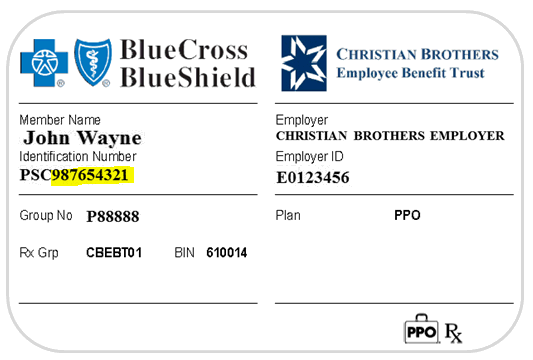
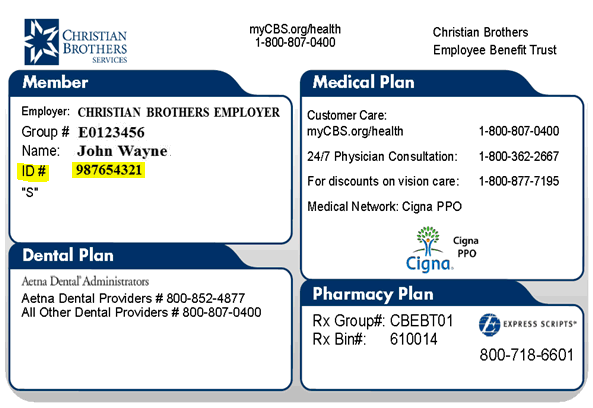 |
|  |
| |  |
| << Back to FAQs |  |